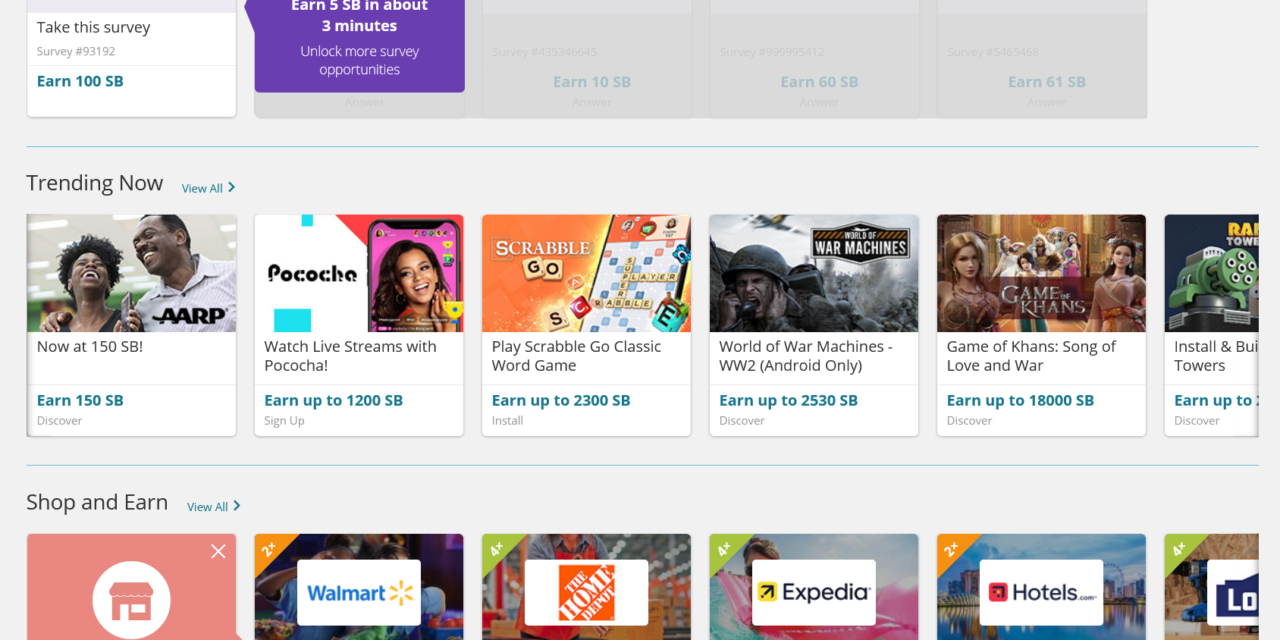I may receive payments or incentives for sign ups and clicks generated through links on this page. Please see the full disclosure for more information. Thank you for the support!
Welcome to my Swagbucks starter guide!
If you’re looking for ways to make extra money online, Swagbucks is a one-stop shop.
It’s the biggest GPT (get paid to) site on the web and it offers a variety of ways to make money. That bigness though, it can be overwhelming at first.
That’s why I made this guide, to help you get up to speed fast.
Swagbucks currency
Swagbucks uses its own point system, called, obviously enough, Swagbucks, or SB for short.
In general, 100SB = $1.
SwagBucks Starter Guide – Dining Deals
The dining deals section is a form of card-linked offer. You register a debit or credit card with Swagbucks and then whenever you shop at participating local restaurants you get a percentage of cashback as SB.
The percentage varies by specific restaurant. Swagbucks will put whatever amount you earn as a pending item, just like with any other earned SB.
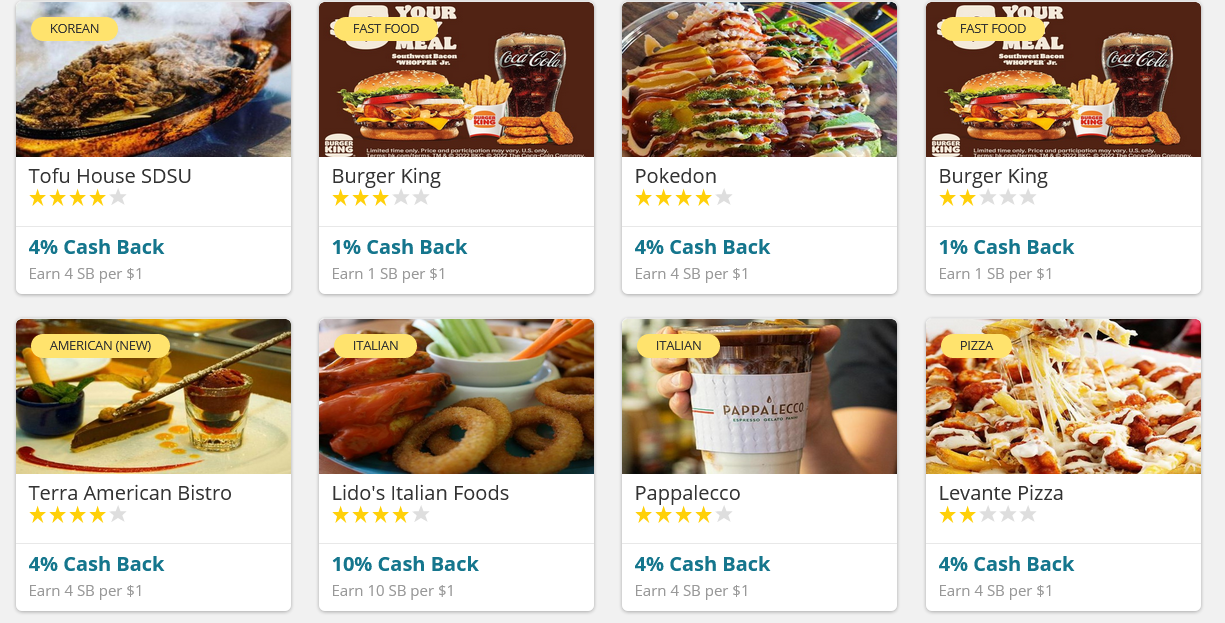
I’ve always found the selection of restaurants to be good, and the process is completely automatic after you add your card. Anytime you buy something from a listed restaurant using that card, cashback will post. The percentages are good too-lots of 4% or higher rates.
It’s easy and very recommended.
Swagbucks Starter Guide – Shopping
Swagbucks also has its own shopping portal. It works exactly like other shopping portals: you click through the link to make a purchase and after a period of time you receive the stated percentage back as SB.
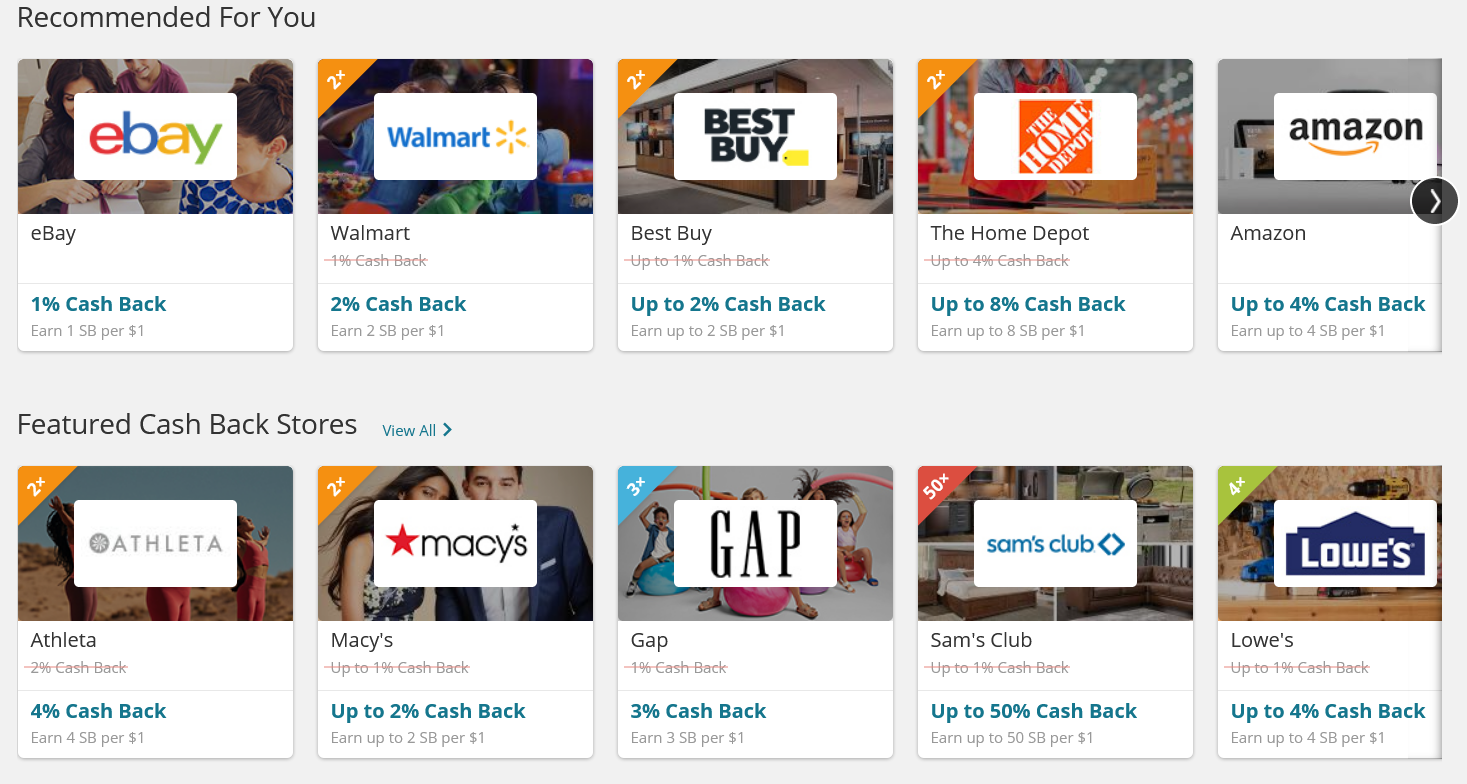
The page for the store will list any items that are excluded from cash back and also tell you how long the money should take to credit.
The site offers regular promos with higer rates than usual, so watch out for those. And read my tracking section below, because the same advice applies.
The Travel Section
The Travel section under shopping is on a different tab but works the same way as the main shopping section. The only difference is that all the companies listed under Travel, are, you guessed, travel related companies. Priceline, VRBO, and other companies like that.
Swagbucks Starter Guide – Offers
The offers are where I’ve made the majority of money.
The offers I’ve seen can be sorted into two categories:
- A reward for signing up for something, like an account or subscription
- Game rewards, generally for completing certain tasks within the game
In the Discover section of Swagbucks you’ll find a listing of offers currently available, broken into different sections. To see the whole list just choose “All Offers” in the left-hand menu.
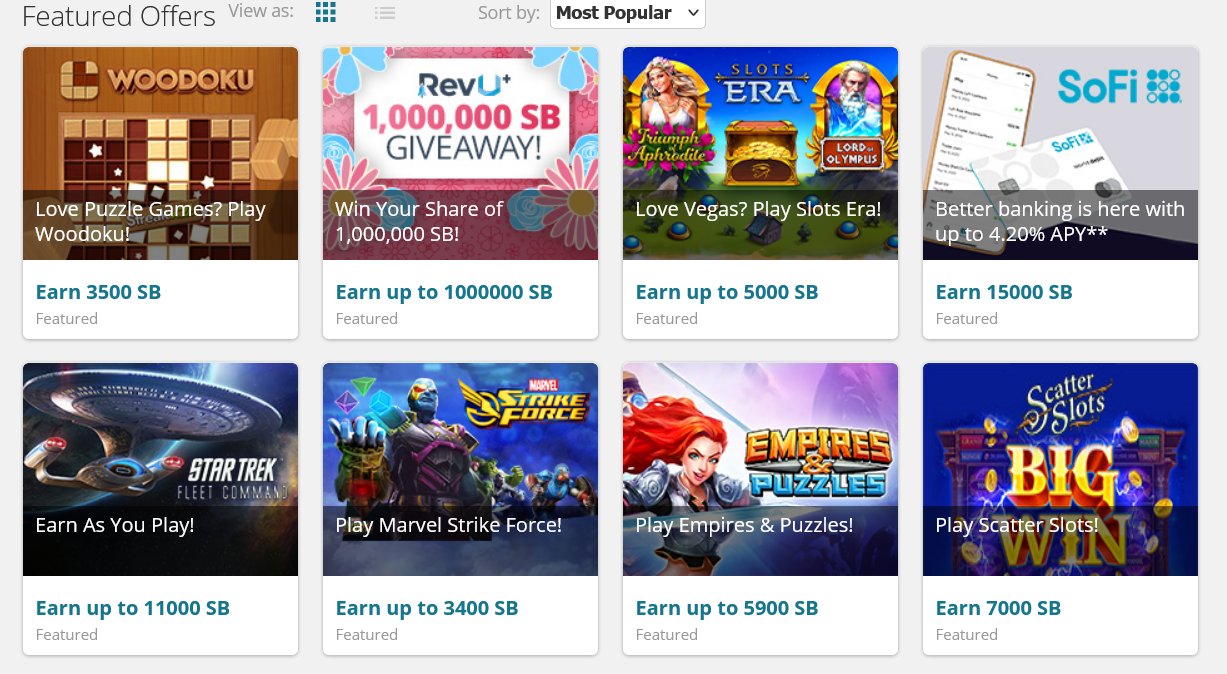
Like you can see, they can be very profitable! It’s common to find some for $100+. And if you’re interested in bank bonuses, there are bonuses that are only available through Swagbucks!
Before you try an offer, make sure to read the complete terms for it. They’ll pop up when you click on the offer.
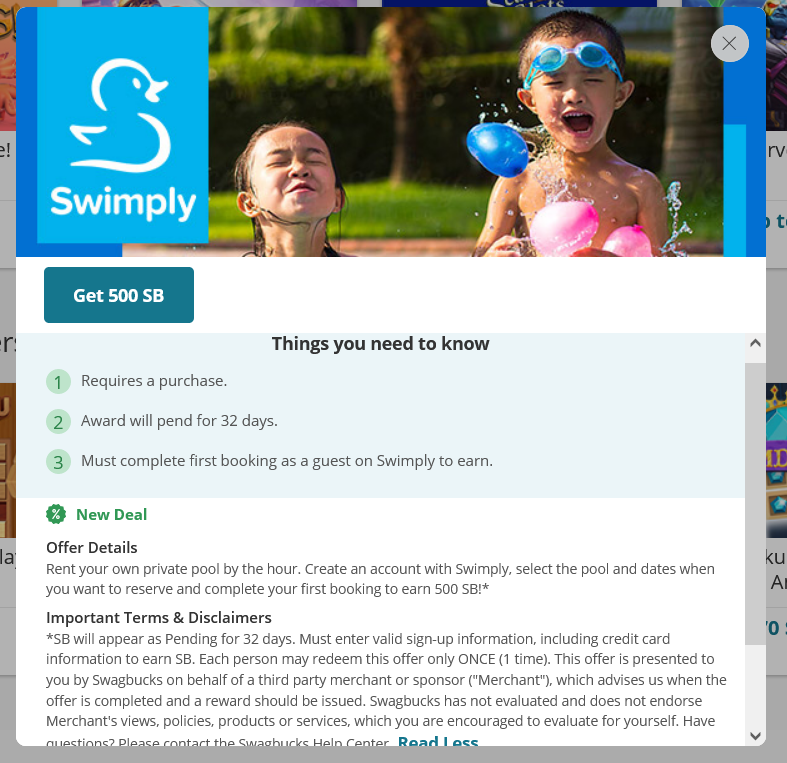
There’s almost always a requirement to be a new user of whatever service the offer is for.
A word of caution about game offers
Game offers usually require you to do certain tasks in the game.
While this is straightforward for some offers, others can be misleading. Some games take a lot of play time to achieve the goals, and some are virtually impossible to finish before the deadline for the offer.
Before you start playing one it’s a good idea to google and see what other people are saying about it.
Tracking Offers
When you click on an offer Swagbucks tracks your activity so they will know when you complete the requirements. This is why it’s important not to block trackers from Swagbucks.
After you’ve clicked an offer it should show up in the “Recent Activity” section of your account under the Visited tab.
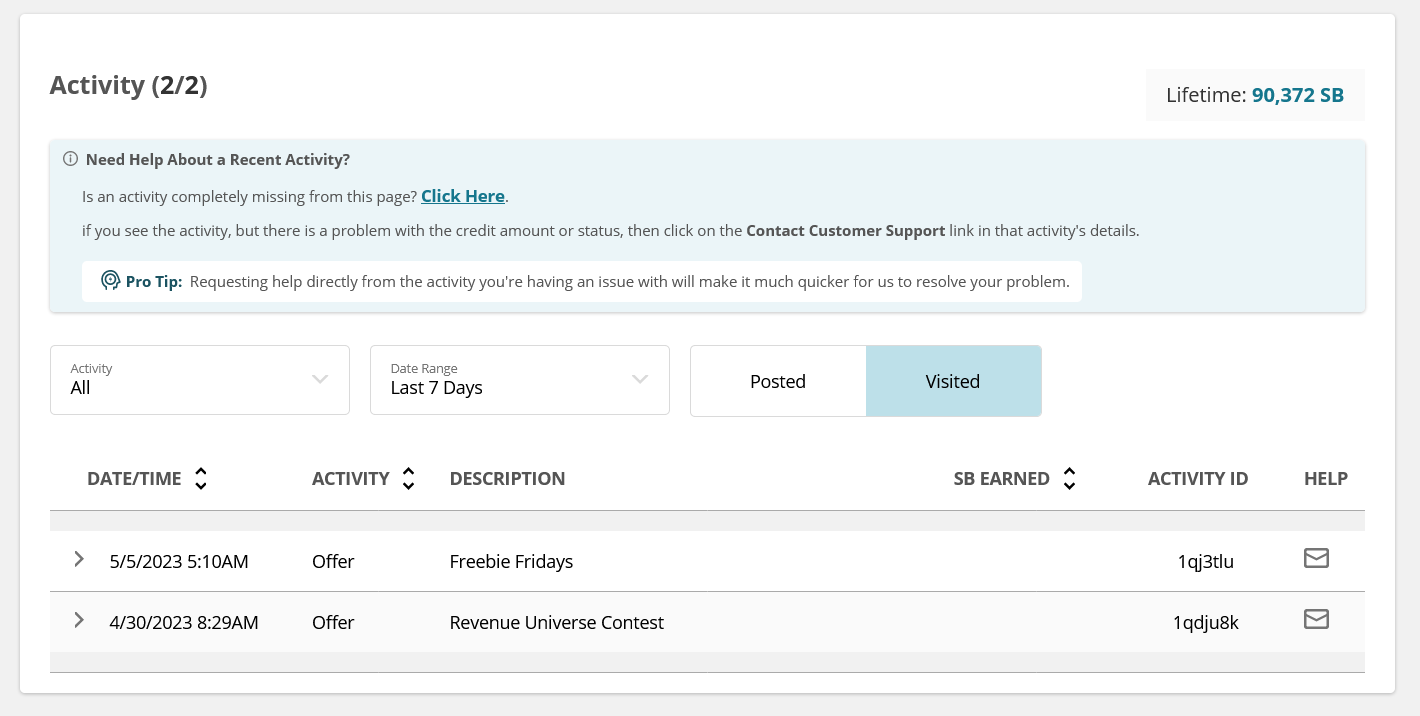
Once the offer is registered as being completed, it will either post immediately or go to pending status. Pending status is common for higher value offers, and the terms generally state how long the offer will pend before posting.
A lot of times it will take a couple of days after you finish for the offer to register as completed.
Once the SB have actually been credited to your account the transaction will be listed under Posted.
Tracking Problems
Hopefully everything will go smoothly and you get your shiny SB soon after you finish the offer! But once in a while it doesn’t quite work like that.
The best way to ward off tracking problems is to plan ahead. Since Swagbucks needs to track you to find if you did the offer, it’s very important to make it easy for them.
Using an ad-blocker will prevent tracking, so make sure to whitelist the Swagbucks site. Using private browsing or a VPN will also cause problems.
Make sure that you sign up for the offer with the same email and name that’s on your Swagbucks profile. If it doesn’t match Swagbucks might not know that it’s you.
(I’ve put these below in the tips section of my Swagbucks starter guide, so don’t worry about forgetting them.
If you still have issues with an offer not tracking, have no fear. The next step is to contact Swagbucks customer support.
Contacting SwagBucks Support
If you have a problem with an offer tracking (or some other kind of problem) you can send a message to Swagbucks help and you’ll get a follow-up email back from them. It’s not a fast process and it can take a week or more to hear from them. That said, the couple of times that I’ve had issues they’ve always been willing to issue the missing SB.
You can find links to access help in the activity section of your profile, both in a general notice at the top and in a link on the specific activity that’s listed. If the offer isn’t missing entirely it’s faster to click the help link on the entry in your history, because that associates the offer info with the request.
You have to request help within 14 days of the date when the offer should have credited or they might not give you anything.
Usually they’ll request proof that you’ve completed the offer. They’ll also want to know when you started and finished the offer, the activity ID if the activity is listed in your history, and how much SB you should be awarded for it.
Proof is a screenshot showing that you’ve met the terms of the offer. Most of the time that means a screenshot showing your account on the service, showing a payment or deposit, or proving that you’ve reached the requested level of the game.
If they need more info they’ll tell you. Just follow whatever they ask for and you should get your offer bonus back from the nether.
One thing to note is that there are limits to how many “good faith” SB credits that Swagbucks will give you within a certain time period. If you have multiple offers not posting, make help requests for the most valuable first.
Another thing is that if you’re making a help request for an offer with different tiers of bonuses, as is common for games, then each tier of bonus would need a separate help request. It may not be worth it to use up a good faith credit on the lower tiers.
Redeeming SB
You can redeem your SB as a gift card or as cash sent to Paypal. The lowest cash value to withdraw is $5. The prices for different gift cards don’t always follow the exchange value above precisely, but it’s in the ballpark.
When you confirm your withdrawal it will take a few business days to process.
Swagbucks starter guide – Tips
1
Take screenshots. It’s a good idea to take a screenshot of both the offer terms and of your proof of completion. That way if you need to contact support it’ll be a breeze.
2
Make sure to let Swagbucks track you. Don’t use private browising or a VPN (especially avoid VPNs, people have gotten their account flagged for using them), and if you use an ad-blocker make sure to whitelist both the Swagbucks site and the offer site.
3
Always read the terms before you do an offer! That way you know what to expect. If the terms are confusing or contradictory, the authoritative version of the terms is the page you get when following the share link button on the offer. Just click on the link icon!
4
Most of the offers on Swagbucks are fine. But sometimes an untrustworthy place appears that just wants to harvest info or cheat you. If something seems sketchy trust your instincts. There will always be more offers later.
5
If you’re having problems with an offer crediting, contact Swagbucks help. Make sure it’s within 14 days of time it should have posted!
6
If the terms don’t state how long you have to complete the offer, the default time limit for completion of an offer is 30 days.
Conclusion
Hopefully after reading my Swagbucks starter guide you feel ready to jump in and start earning money for yourself.
Swagbucks is a mainstay in my collection of money-making sites, and it’s popular for a reason. If you’re not using it yet, you should probably start.
As always, comment below if you have more questions, or if you want to share your experience with the site.
Ready to Join swagbucks?
You’ll get 1000 SB ($10) for signing up through my link! And you’ll also get my eternal thanks because I receive a 10% bonus on anything one of my referees makes, at no cost to them. It’s a great way to support the site.