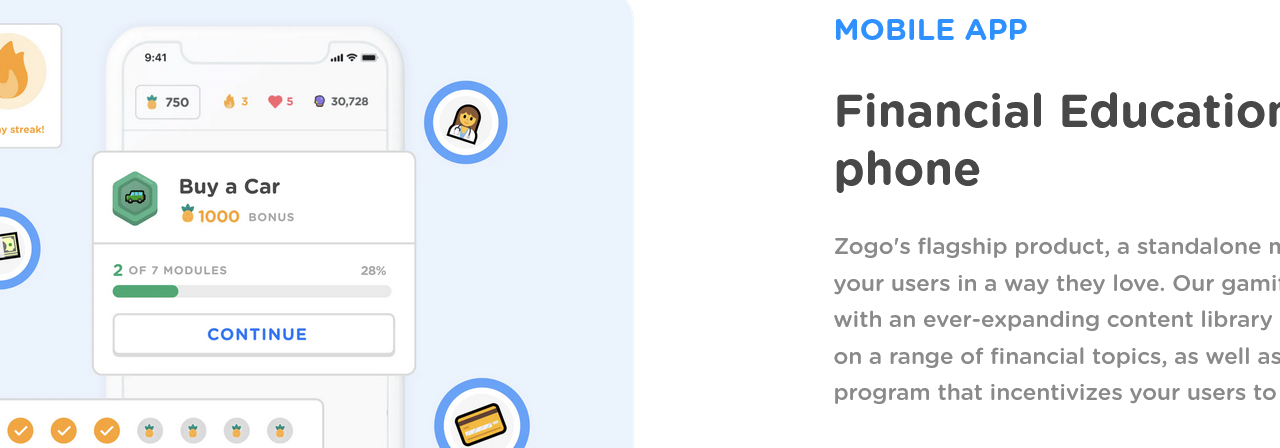Zogo is a finance education app on both Android and iOS that lets you learn and earn at the same time.
You get gift cards for completing lessons. The lessons cover a wide variety of topics. There are lessons about investing, about understanding insurance, about buying a house, and even about how to shop sustainably.
I stumbled across Zogo on the app store, and although I found some reveiws, it doesn’t seem to be too widely known yet.
That should change, because this app is great.
I’ll tell you how it works.
How Does The Zogo App Work?
Zogo offers different skills to master. They’re things like “Do Your Taxes” or “Trade Stock Options”.
Each skill has a certain amount of modules in it. The modules have text cards about the topic and most have a miniature quiz at the end.
Once you’ve finished all the modules you’ll have mastered the skill.
Happily, you don’t need to finish a skill all at one time. Once you’ve completed a module it stays done, so it’s easy to so when you have a spare moment.
If you get a question on a quiz wrong you can go back and try again.
Speaking of getting questions wrong, on Zogo you have 5 hearts, shown at the top the screen. Each time you get a question wrong you lose a heart.
If you don’t have any hearts left you won’t be able to participate until they automatically regenerate. A heart regenerates once every 4 hours.
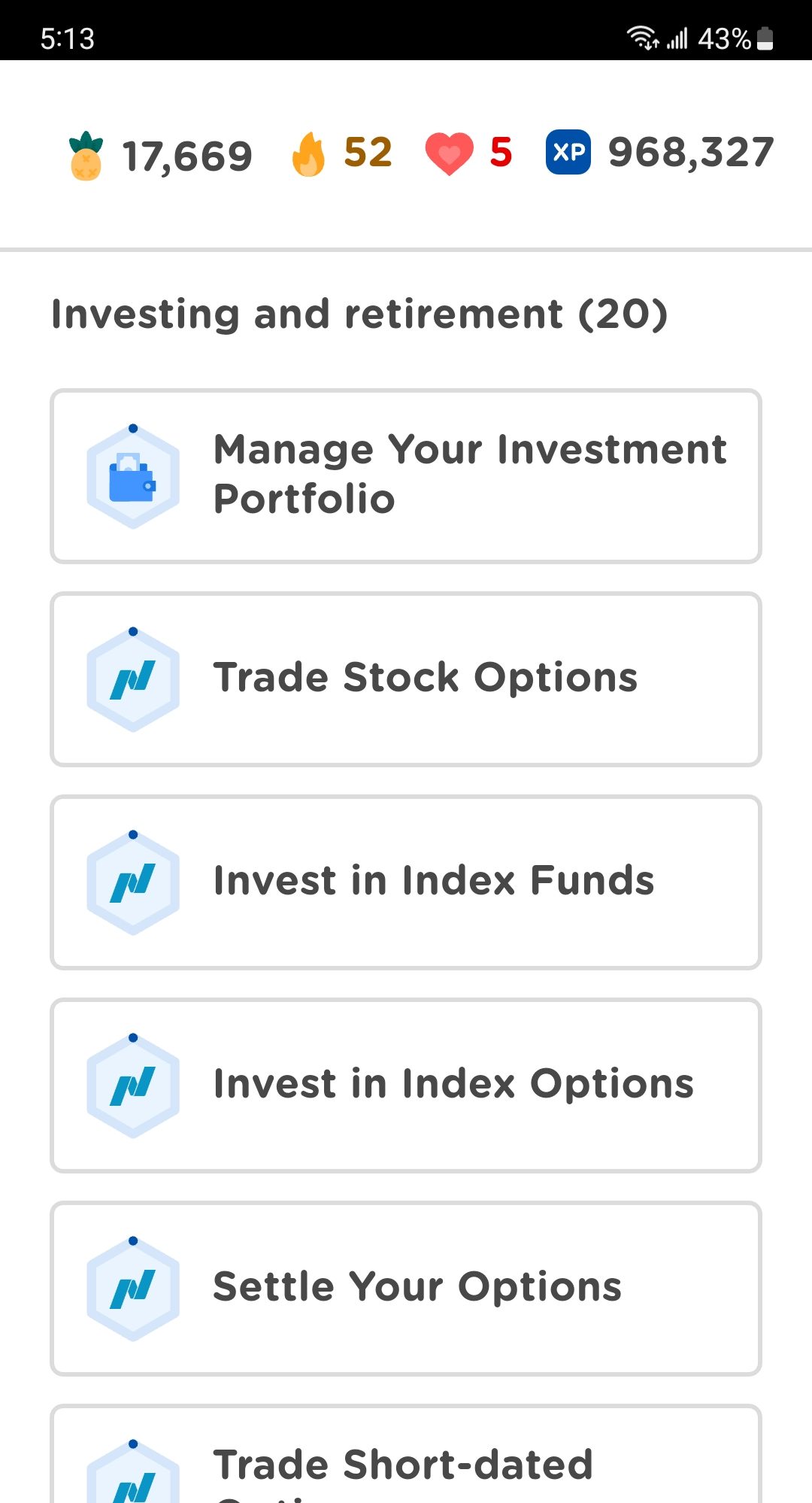
Skills in Zogo
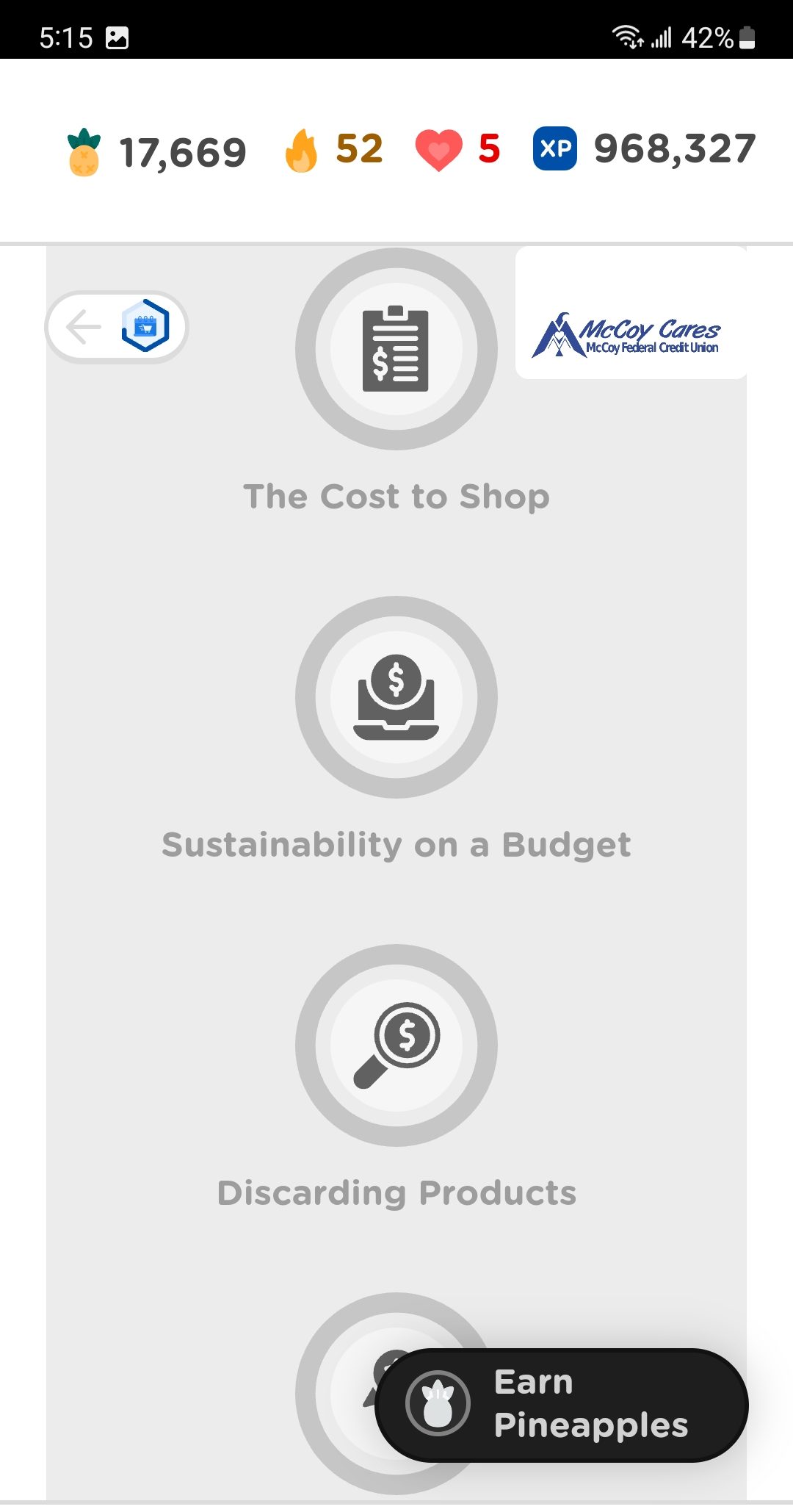
Modules within a skill
I’ve used the app for a month and a half now, and I’ve never actually run out of hearts.
I think the system is just there to keep people from randomly guessing and breezing through the quizes without reading any of the lessons.
As long as you read the questions are usually easy to answer.
But What About Learning And Earning?
Have no fear, you can indeed learn and earn on Zogo.
Zogo’s in-app currency is called pineapples, after their pineapple mascot Zo.
You earn pineapples from answering questions correctly and from completing skills. Your total is displayed on the top left of the screen.
The going rate for pineapples seems to be 1000 pineapples = $1.
A module gives on average $0.10 and finishing a skill gets you a $0.25 bonus. It might not sound like much, but it adds up quickly. I’ve gotten $50 in gift cards in the month and a half I’ve been using the app.
There aren’t too many options for gift cards, but there’s a nice spread between different categories of stores. I didn’t have any problem finding something I wanted.
The way amounts work is a bit unique.
The first gift card redemption is for $5, and then it increases. After that it’s $10, $15, $20, and so on. I’m not sure if it always increases by $5 or not but that seems to be the pattern so far.
One more thing: before you will be able to redeem the first card you’ll have to verify your account. It’s a standard verification with an id and a selfie.
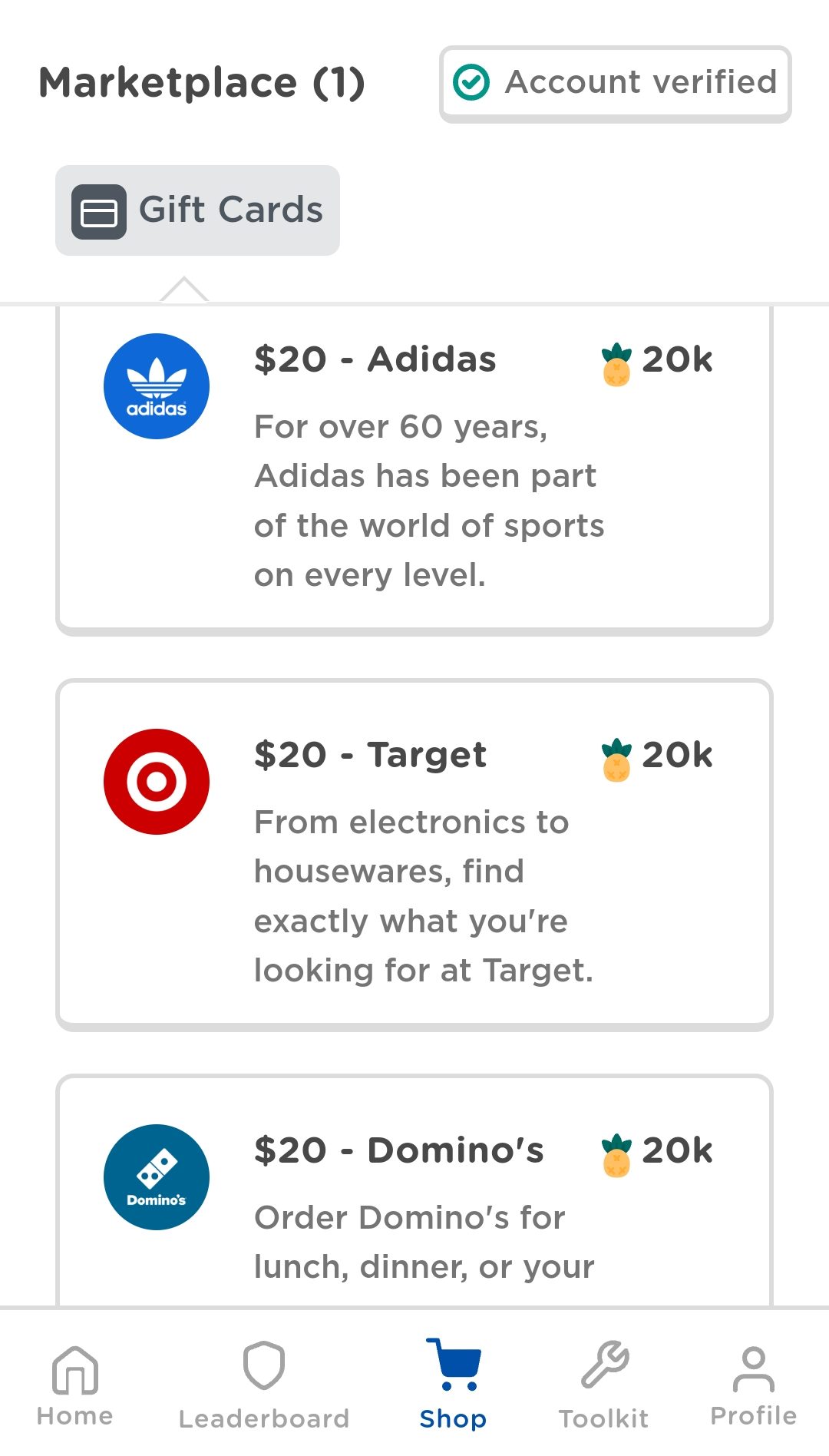
Some of the gift cards offered on Zogo
How To Earn Extra
Learning skills is the main way to earn on Zogo, but there’s a few ways to rack up extra pineapples.
First, every day there’s a quiz available. It’s timed and includes random questions from all sorts of skills. You won’t lose hearts by getting a question wrong, so feel free to guess.
The rewards for the quiz are random, but can be up to $5. Usually it’s more like $0.10.
Second, you can earn money by referring new users. Both you and the new user will get 1000 pineapples as a bonus.
Third, you’ll get a bonus for using the app every day. Finishing at least one module a day will get you a streak bonus.
Should You Join Zogo?
Zogo is fantastic.
The lessons are quick, easy, and informative. They’re designed to give you an overview of the topic, so you have some idea of how to ask questions about it.
The earnings add up quickly too-it’s simple to earn a couple dollars a day from it, and you’ll be able to cash out before you know it.
If you want to know more about finances, why not learn and earn at the same time?
I like the design of the app in general. It feels nice to use. It’s fun to interact with.
I’d strongly recommend this app. Try it and see if it’s for you.
Do you have any experience with Zogo? Do you like it as much as I do? Let me know in the comments.
Start Learning With Zogo
This link will take you to the Zogo page, which points you to the relevant app store for your phone.