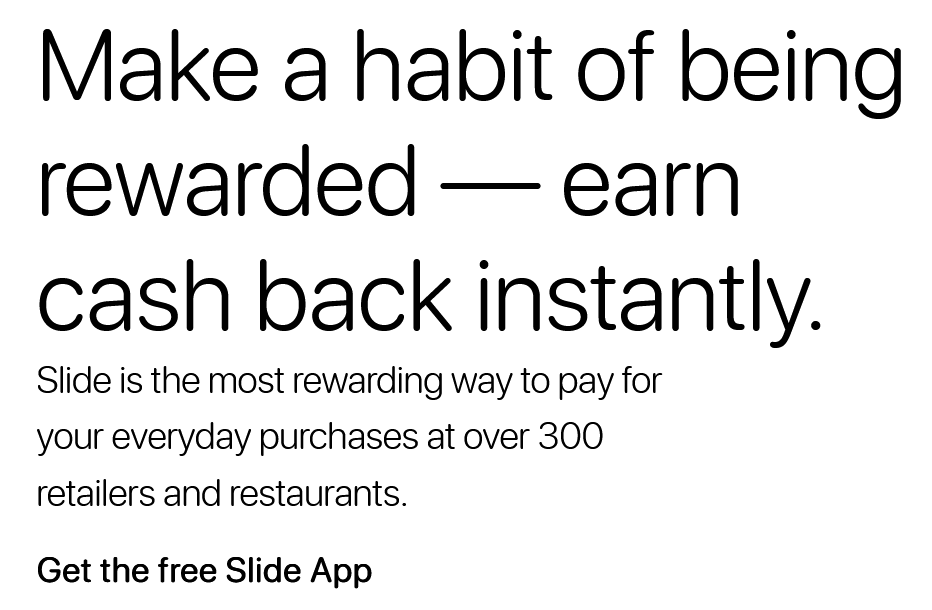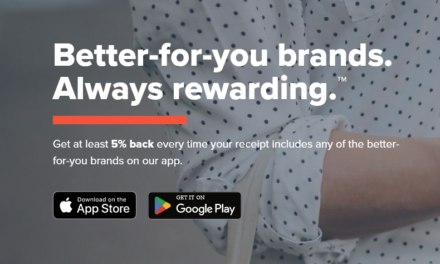The Slide app is a great tool for saving money. It’s not quite a portal and not quite a card-linked offer either. It lets you get cash back gift cards for one-time use online or at the register.
The process is easy, but I’ll walk you through it.
I may receive payments or incentives for sign ups and clicks generated through links on this page. Please see the full disclosure for more information. Thank you for the support!
How Can You Get Cash Back Gift Cards?
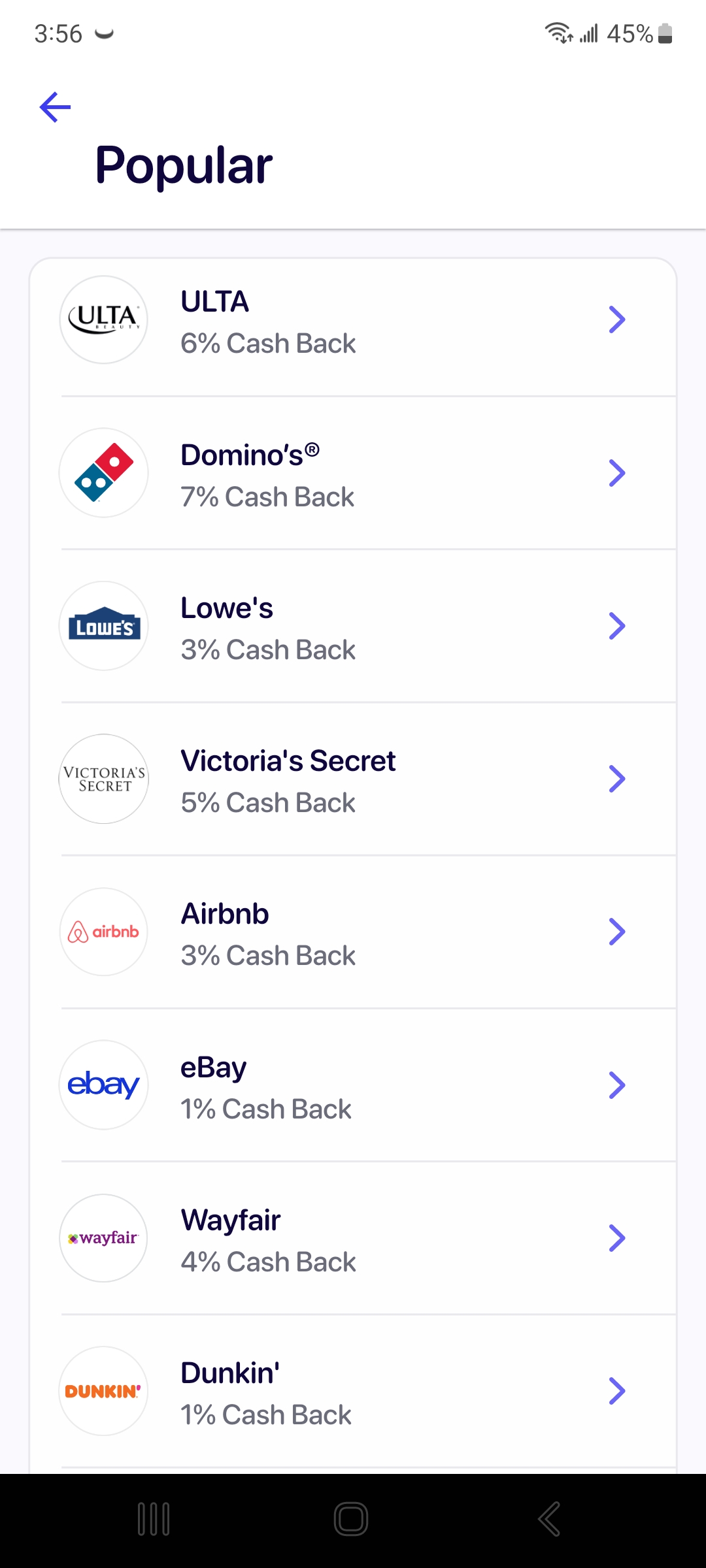
Much like a shopping portal, the Slide app has a list of partner stores that offer cash back. But that’s where the similarities end.
On Slide you click a store and then purchase a gift card for an amount of your choosing. You get the stated cash back right away into your Slide cash back balance.
The cards are one-time use (great for security). If you’re online you enter the code in the checkout, and if you’re shopping in person there’s a barcode for a cashier to scan.
The idea is you find things to buy and then get a cash back gift card from Slide for the exact amout. Remember to go off the final total, including taxes and shipping.
The process of buying the gift cards is easy. You fund it with a linked card or your Slide balance (more on that later) and then just slide the button on the screen to finish. Your new gift card info will pop up.
It’s absolutely fast enough to do at the register after you get a total.
And what’s the point of doing this stuff? The cash back of course! There are stores listed on Slide that I haven’t seen elsewhere. I think both the selection and rates are strong.
Plus, you’re not limited to getting just the cash back rate listed.
How Do I Save Even More With Slide?
You know how I mentioned linking a card to pay with?
Slide actually lets you preload funds, and add the money to your slide balance. They give you bonus cash back when you do it that way.
It’s 1%-2% back on funds added depending on what method you choose. Funding with a debit card will give 1% and funding with the Bitpay crypto wallet (don’t worry about this if you’re not a crypto person) will give 2%.
With that boost you can reach truly great rates on the participating stores.
But that’s not the only way to save more!
Buying gift cards or depositing money into Slide counts as a general purchase from a business. Meaning you’ll get card rewards on the Slide “purchase”.
Speaking of rewards, people vary on whether the transaction codes as the category of the specific merchant or as a Slide purchase (and thus as a general purchase). The one’s I’ve done personally coded as a general purchase.
Check your own statements and see what it tells you! If it’s general, use a high flat rate card.
If the talk about category bonuses above was confusing to you, don’t worry. You’ll pick it up if you stick around.
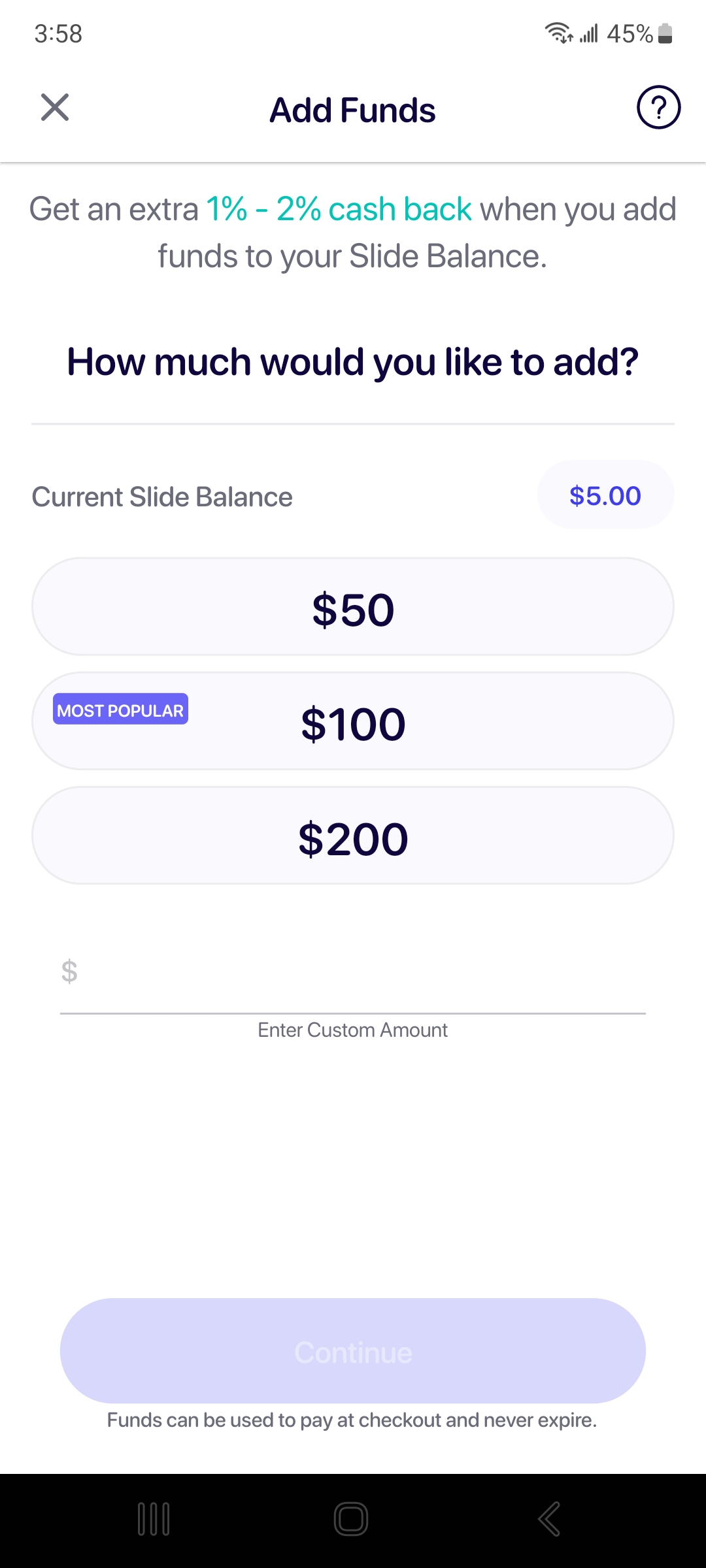
Minimums And Withdrawals
The smallest gift card you’re able to buy varies by store.
On Slide you have several types of balance. There’s the Slide balance that holds preloaded funds, the promo balance that holds promotional credit, a referral balance that holds the credit you’ve earned by referral others, and the cash back balance, which holds the cash back you’ve earned on your gift card purchases.
It sounds more complicated than it is.
The withdrawal minimum for earned cash back is $15. But that isn’t much of a problem, because you can apply any amount of it to any purchase on Slide at any time you choose.
Assuming you use Slide often that’s probably the easiest way. But if you save up or make large purchases you can withdraw the cash back to a Venmo or Paypal account.
The option to apply bits of cash back to the next gift card makes it very user friendly.
Promo credits are applied to an order automatically and can’t be withdrawn.
One thing to remember is that funds preloaded to Slide can’t be withdrawn. So much sure to think about how much money to add before you send it.
Should You Get Cash Back Gift Cards With Slide?
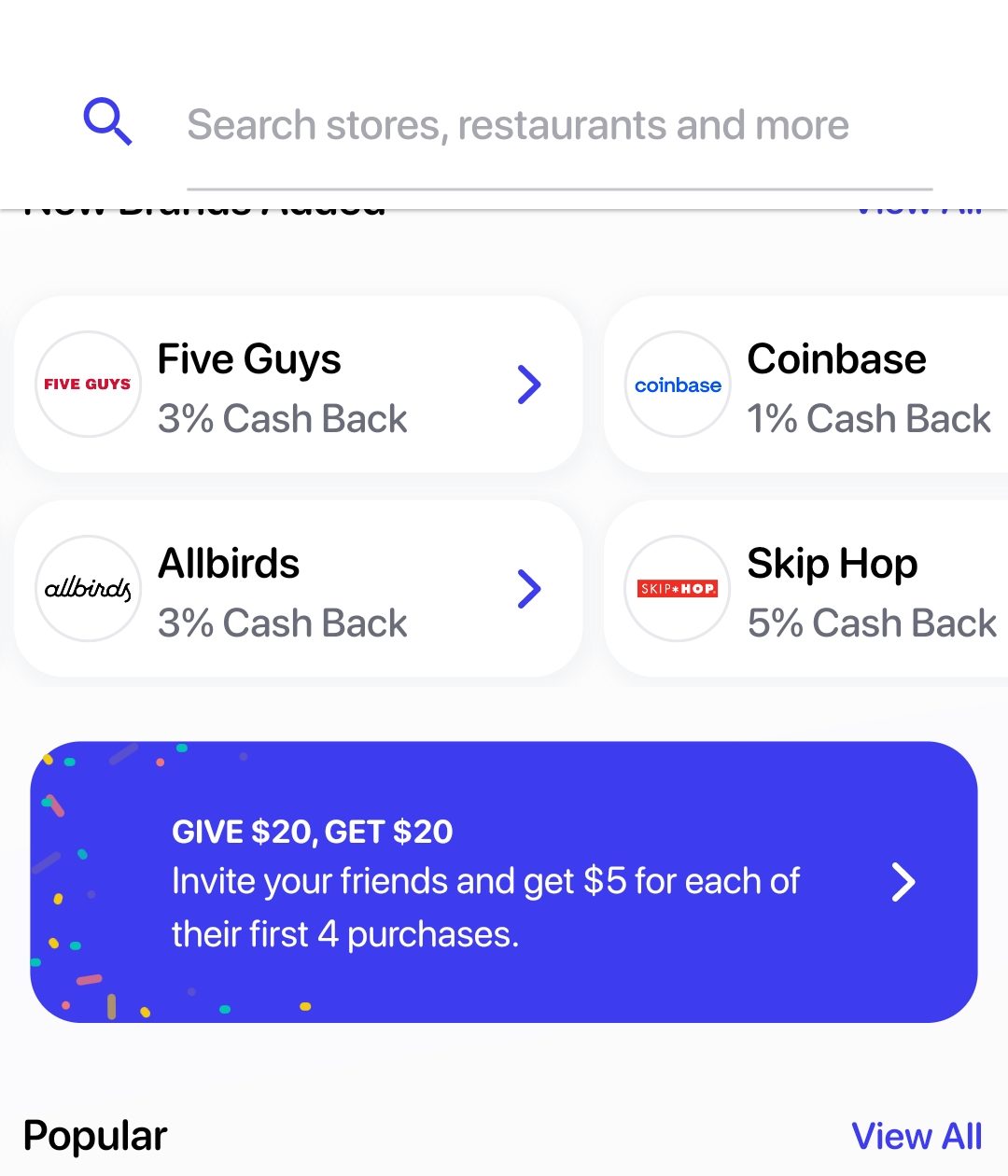
I’ve only been using this app to get cash back gift cards a short time, but I like it a lot.
It helps fill in gaps that shopping portals leave, in terms of stores offered and rates given. There’s little harm in joining because it’s not a bank account or credit card and won’t go on any record.
The only thing I’d say is be a bit careful with how much you add to the Slide balance ahead of time since you can’t withdraw it from the app.
I see this becoming one of my new favorites. Maybe you’ll like it too.
There’s a promo for signing up right now worth $20. You get it as $5 off each of your first four orders over $20. And if you want to refer someone you’ll get $5 for each of their first four purchases.
Get $20 Free From Slide
Sign up with my link and get $5 off your first four purchases with Slide. One thing to note: once you use the first one the other three are on a one week expiration timer.